Reception Hours Feature
Junban's reception hours feature is designed for easy and efficient queue management in various situations such as clinics, restaurants, and events. This feature enables reduction of waiting time and improvement of customer experience.
By using this feature, you can flexibly set reception hours and provide smooth service while minimizing customer waiting time.


Key Features
Multiple Reception Hours Setting
It is possible to set multiple reception time slots in a day. This enables flexible operation such as handling break times and busy periods.
Day-specific Settings

You can set different reception hours for each day of the week. This is convenient when business hours differ between weekdays and weekends.
Guidance Start Time Setting

You can set a separate guidance start time before the actual reception start time. This allows customers to prepare to visit in advance and contributes to reducing waiting time.
Date-specific Reception
You can set reception hours that apply only to specific dates. This can be effectively used for events or special business days.
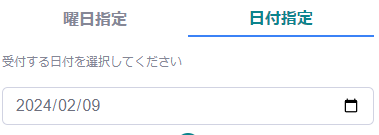
All Day Setting
An all-day setting is also possible, which is convenient when receiving customers all day. This allows you to receive customers all day without specifying time slots.
Usage Instructions
Reception hours feature settings can be easily made from Junban's management screen.
Please follow the steps below to configure:
- Log in to the management screen.
- Select the "Reception Hours" menu.
-
Click the "Add Reception Hours" button and enter reception hour details.
- Applicable days of the week or dates, Reception time slots (click the "+" button to set multiple), Guidance start time (Premium Plan), All-day setting (optional)
- Press "Add" to save.
To set multiple reception days or dates, click the "Add Reception Hours" button again.
Summary
By utilizing Junban's reception hours feature, you can provide customer service more flexibly and efficiently.
Reception hour settings tailored to various needs lead to improved customer satisfaction.