About Notification Feature
Junban's notification feature is a powerful tool for notifying customers in advance that their turn is approaching.
With this feature, customers can make effective use of their waiting time and prepare to receive service smoothly.
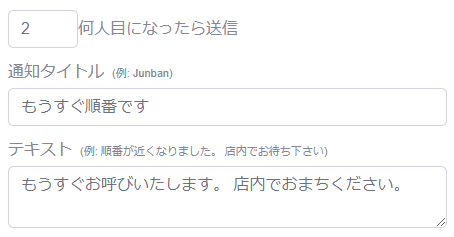
Key Features
- Customizable Notification Timing: You can customize when to send notifications to customers. For example, you can set it to "notify when there are 5 people left".
- Notification Title and Text Editing: Notification titles and text can be freely edited. This allows you to convey specific information to customers or create messages that match your brand tone.
Notification Setup Method
Notification feature settings can be made from Junban's management screen. Please follow the steps below to configure:
- Log in to the management screen.
- Select the "Settings" menu.
-
Click the "Notification ON/OFF" button to enable notifications.
- Notification timing (how many people ahead to set), Notification title, Notification text
- "Update" the settings.
Notification Customization Examples
- Title: "Your turn is approaching!"
- Text: "You have 5 people ahead of you. Please make sure you are ready."
Summary
By utilizing Junban's notification feature, you can effectively notify customers that their turn is approaching. This feature allows customers to make effective use of their waiting time and receive service smoothly. Notification customization allows you to personalize messages to customers. If you have any questions, please feel free to contact Junban support.