Temporary Closure Feature
The temporary closure feature is useful when you need to temporarily close normal business due to unexpected circumstances or special situations.
It allows you to quickly communicate temporary closure information to customers and minimize confusion.
This feature takes priority over reception hours settings, so by using it together with reception hours settings, more flexible operation becomes possible.

Key Features
Date Specification
You can set temporary closure for specific dates.
This is convenient for closing only on specific days such as holidays or events.
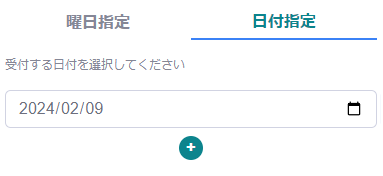
Day Specification
It is possible to set temporary closure regularly by specifying specific days of the week.
For example, this can be used when making every Monday a closure day.
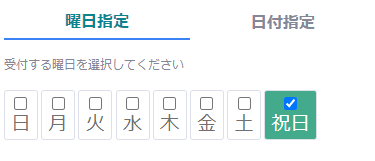
Time Specification
You can also set closure for only specific time periods, not all day. For example, this is effective when closing only in the morning and operating normally from the afternoon.

Comment Function
You can record the reason for closure and messages to customers as comments. This makes it possible to provide detailed information such as the reason for closure and reopening schedule to customers.

Usage Instructions
Please follow the steps below to set up the temporary closure feature.
- Log in to the management screen.
- Select the "Temporary Closure" menu.
-
Click the "Add Temporary Closure" button and enter closure details.
- Date or day of closure, All day or time period (optional), Comments to customers (optional)
- Save the settings.
Summary
By using Junban's temporary closure feature, businesses can quickly and accurately notify customers of unexpected closures or closures due to special circumstances.
In particular, by utilizing the comment function, it becomes possible to provide more detailed information to customers such as the reason for closure and prospects for reopening.